Projects, Project Files, Project TM, Project Terminology, Reports, and Reference Files can be searched and sorted using the column headers. An example of using search and sort options on the Projects tab is described below.
  |
Enter a search string to view specific projects and projects in a particular location. |
  |
To view projects in a specific language pair, select a source and target language from the drop-down lists. |
 |
Click to clear the entered search filters. |
Click to sort the project details in ascending or descending order. |
|
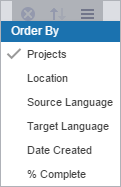 |
Click the sort menu to order the project details based on a specific column header. |