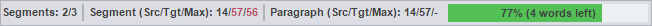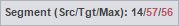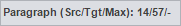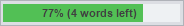The TXLF Editor progress bar is located in the bottom right-hand corner of the window. The progress bar provides a quick view of the number of completed segments, segment and paragraph word counts, alerts when the word count exceeds the maximum limit, percentage completed, and number of words that require translation.
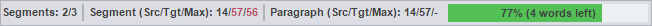
The progress bar changes when you navigate between segments. It includes the following information.

|
Number of segments completed / total number of segments.
|
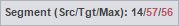
|
Number of characters in source segment / number of characters in target segment / maximum characters allowed in target segment.
The number of characters and maximum characters allowed in the target segment turn red when it exceeds the maximum character allowed.
|
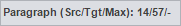
|
Number of characters in the source paragraph / Number of characters in target paragraph/ Maximum characters allowed in target paragraph.
The number of characters and maximum characters allowed in the target paragraph turn red when it exceeds the maximum character allowed.
|
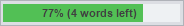
|
Percentage of translation completed and the number of words remaining.
The percentage completed will progress only if one of the following criteria are met for each translated segment:
The percentage completed will not progress if the target segment is empty, and machine translated or fuzzy segments are not modified.
|