When you open a file for translation or review, you are in the TXLF Editor. The TXLF Editor user interface Translation tab is the main workspace for translation and review and opens by default.
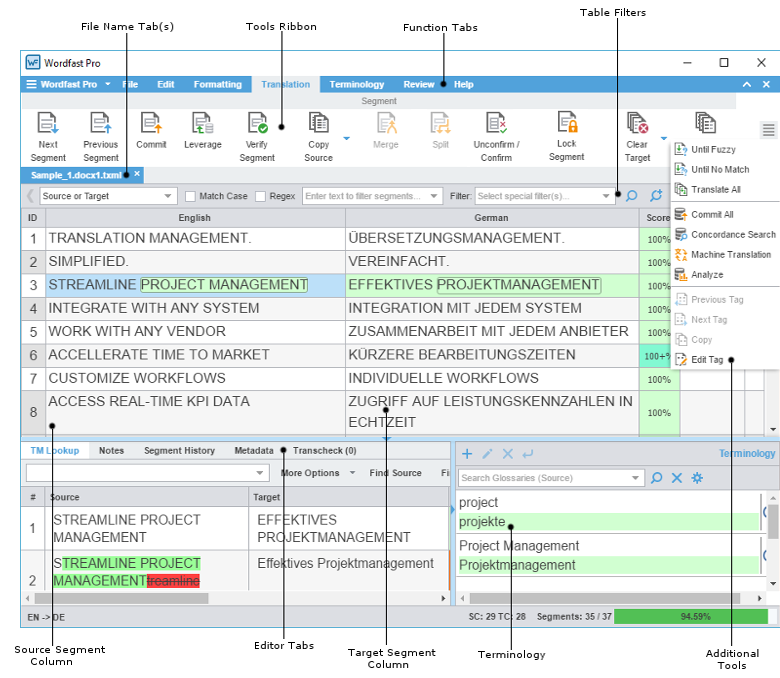
- Function Tabs
-
This bar lists all tabs that fit in your display and are used to access the various tools of the application.
- Tools Ribbon
-
This ribbon contains buttons for the available tools of the active tab that fit in your display.
- File Name Tab(s)
-
This bar lists all open files or a chained file. Each open file shows as a separate tab across this bar.
- Table Filters
-
Use this row to provide the filter criteria and other controls for searches in the open file.
- Source Segment
-
The collection of numbered segments (color coded) that resulted from analyzing the source file(s).
- Target Segment
-
This is the translation work area that includes:
Target column where the translation is entered or leveraged from the translation memory
Segment Score column contains the TM match score represented as a percentage
Status column indicates the status of a segment
Verify segment column contains a checkmark
 , when clicked automatically modifies and commits a 100%, fuzzy or MT match segment
, when clicked automatically modifies and commits a 100%, fuzzy or MT match segment
- Editor Tabs
-
In this work area a number of functions are available, including:
- Terminology
-
Use this work area for searching and adding terms to terminology lists (glossaries), if enabled.
- Additional Tools
-
This lists tools that do not fit in your display area. This will not be visible if your display area is large enough to accommodate all the available tools.