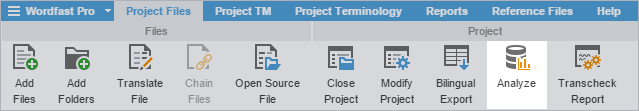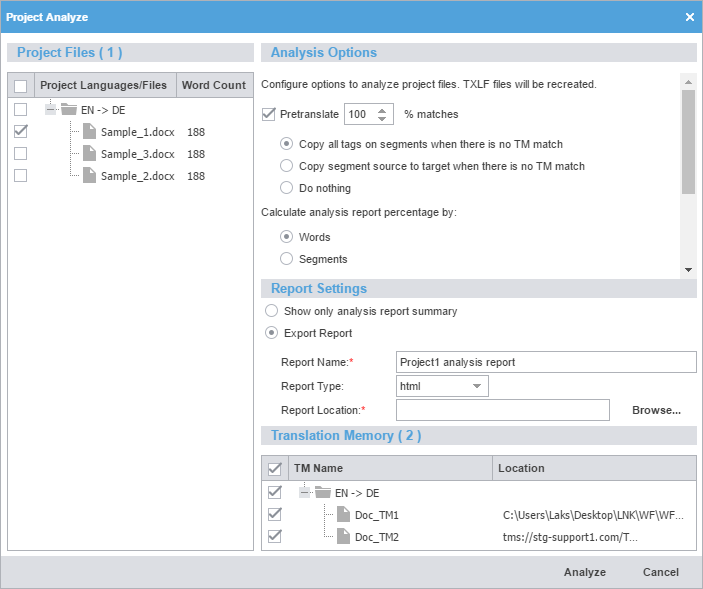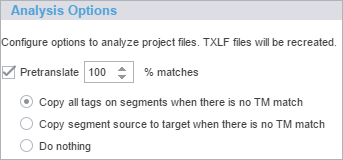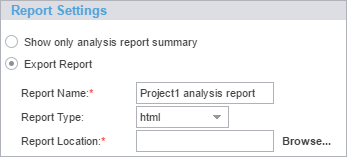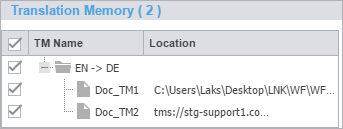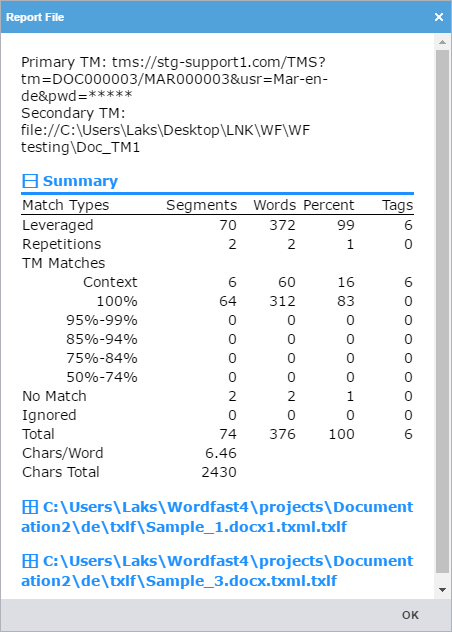In Analyzing Projects, files for translation are compared to a Translation Memory to leverage reusable content and pre-translate files.
To analyze files:
- On the Project Files tab, click Analyze Project.
- On the Project Analyze dialog, select the language(s) or file(s) to be analyzed.
- Select the Analysis Options as follows (refer to Translation Memory):
- Click Analyze.