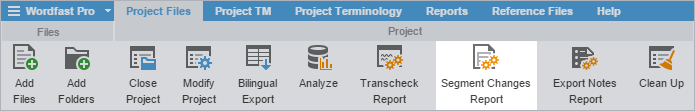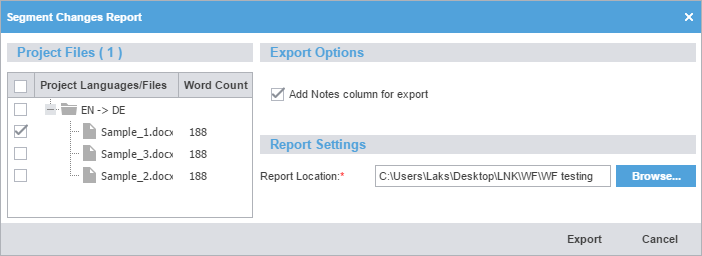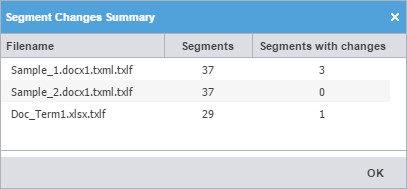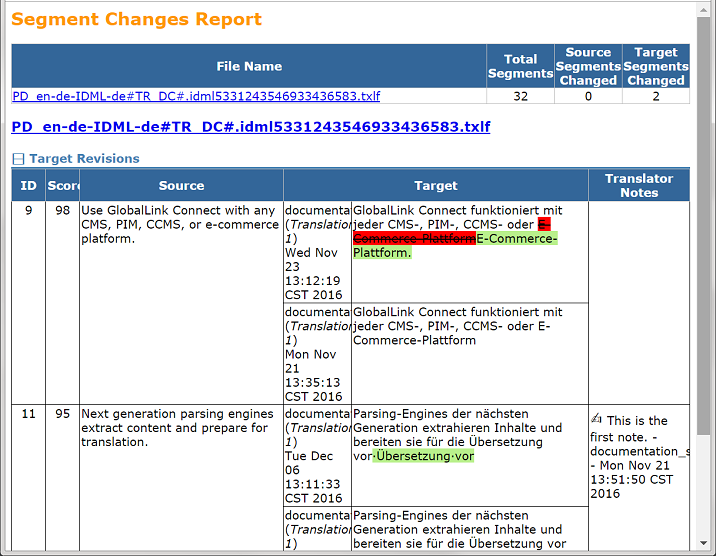The segment changes report can be run on one or more project files to view the history of changes to a segment. The report includes the segment ID, TM score, source and target content with the highlighted changes, username, timestamp, and translator notes.
To generate a segment changes report, on the Project Files tab: