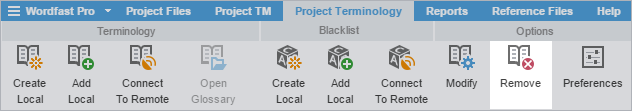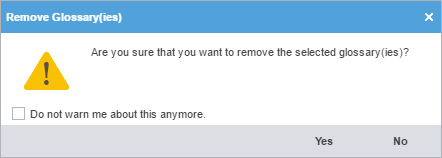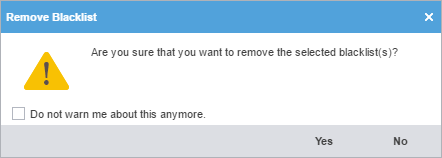When a glossary or blacklist is removed from a project, the glossary or blacklist file is retained in the glossary or blacklist folder on your computer. It can be added again to the project by clicking Add Local or Connect to Remote on the Project Terminology tab.
To remove a glossary or blacklist, on the Project Terminology tab: