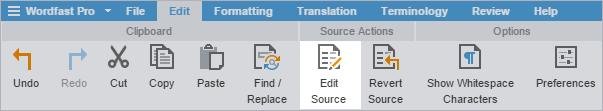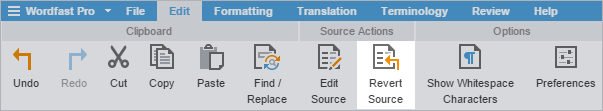The Edit Source option allows you to modify the source content of the file being translated. The original source content is stored in the TXLF file and can be restored at any time. The edited source segments will be updated in the TM if they are committed.
To edit the source segment: