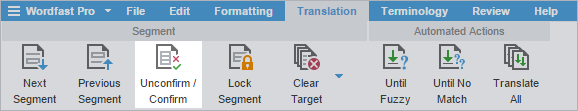The Unconfirm / Confirm segment option allows the translator to mark a segment that should not be written to the TM. For example, if the translator wants to check and confirm a segment after referring to some resources, the segment can be marked unconfirmed. Unconfirmed segments are not committed to the TM.
To unconfirm a segment: