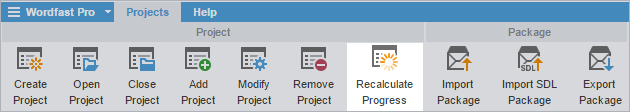The Recalculate Progress option calculates and updates the progress of all projects in the projects list. If the projects list contains more than 100 projects, it could take up to 10 minutes to complete the update of all projects. You can recalculate the progress of an open project.
This option is useful to update the progress of projects with TXLF files that were created or edited in older Wordfast Pro versions. The project progress bar displays N/A, if these older TXLF files are included in the projects.
To recalculate progress of projects: