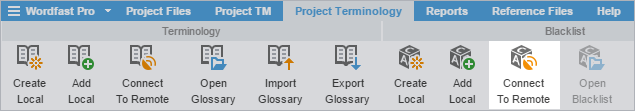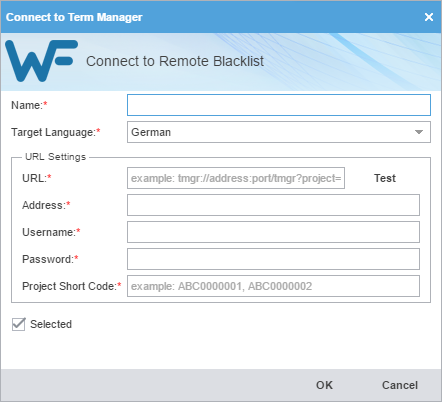- On the Project Terminology tab, click Connect To Remote.
- Enter a unique name in the Name text input field.
- Select a target language from the drop-down list.
- Enter the remote glossary URL. following the example shown in the placeholder text.
- (Optional) Select the Selected checkbox to use this blacklist for the current project.
- Click OK.