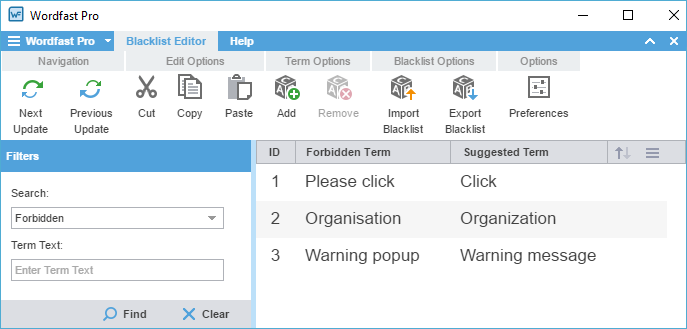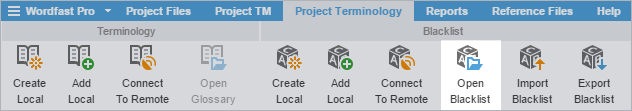On the Project Terminology tab, select a local blacklist, and click Open Blacklist.
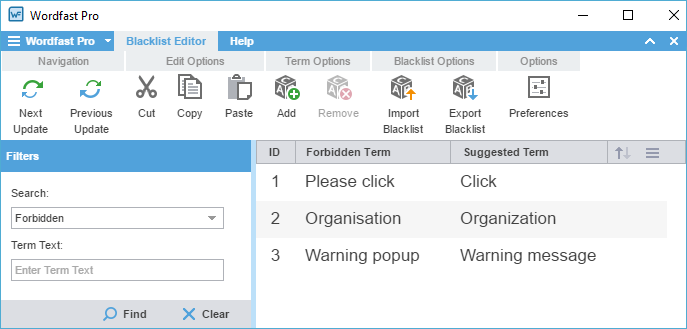
The Blacklist Editor dashboard is displayed. This lists the blacklisted terms that should not be used and the alternative correct terms that should be used, in the Forbidden Term and Suggested Term columns. You can filter, view, add, remove, and update terms using the Blacklist Editor.
| Note: Remote blacklists cannot be opened in Wordfast Pro. |