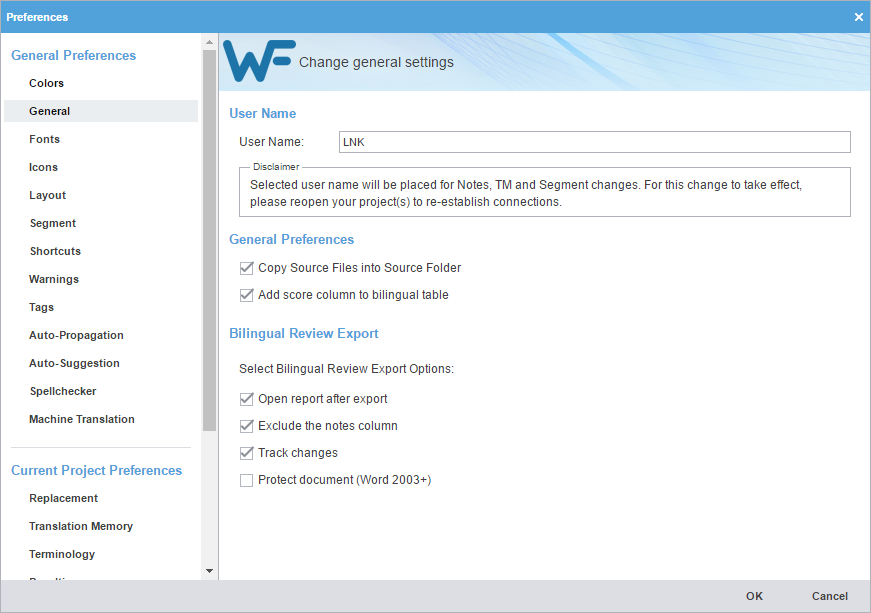- Click General in the General Preferences group.
- Enter the User Name that will be displayed for Notes, TM, and segment changes.
- Modify the general preferences as follows and click OK.
Creates a sub folder within the project folder to save source files.
Select to add TM score to the exported bilingual table.
Bilingual Review Export: This option allows you to export the TXLF file with highlighted glossary terms into a DOC format and edit using Microsoft Word.
Automatically opens the export report in a new browser after the export action.
Excludes the notes column from the exported MS Word document.
Turns on or off, the track changes option in the exported MS Word document.
Write protects the document, allowing users to edit only the target segment content and add notes. The other parts of the document are not writable.