Follow steps 1-3 from Adding new file filters.
Select Format Type as Default
Quark Documents Filter
The Quark Documents Filter options appear.
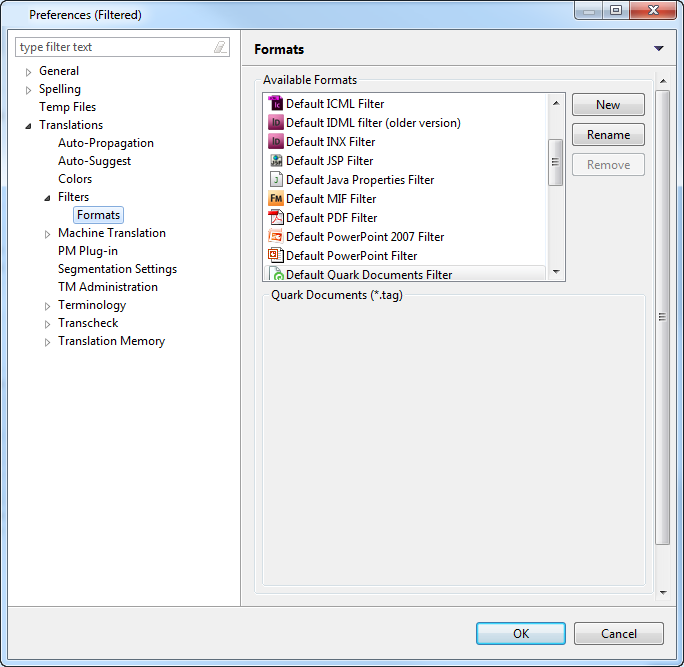
Click New.
The New Format dialog box appears.
Select the Quark Documents
Filter and click OK.
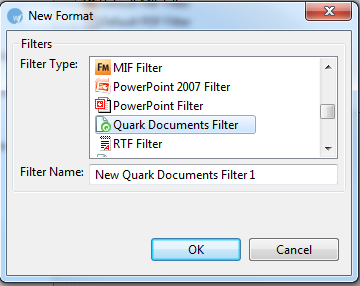
The new Quark filter appears in the Available Formats box.
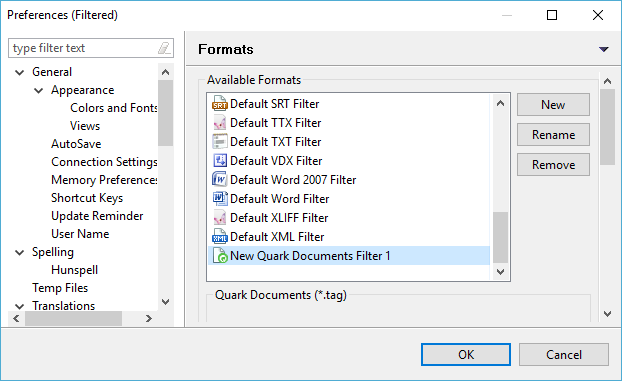
Rename the filter if desired.