Follow steps 1 and 2 from
Viewing default file filters.
The Formats dialog box appears. The default filters appear in the Available
Formats box.
Select Format Type as Default
Excel Filter.
The Excel Filter options appear.
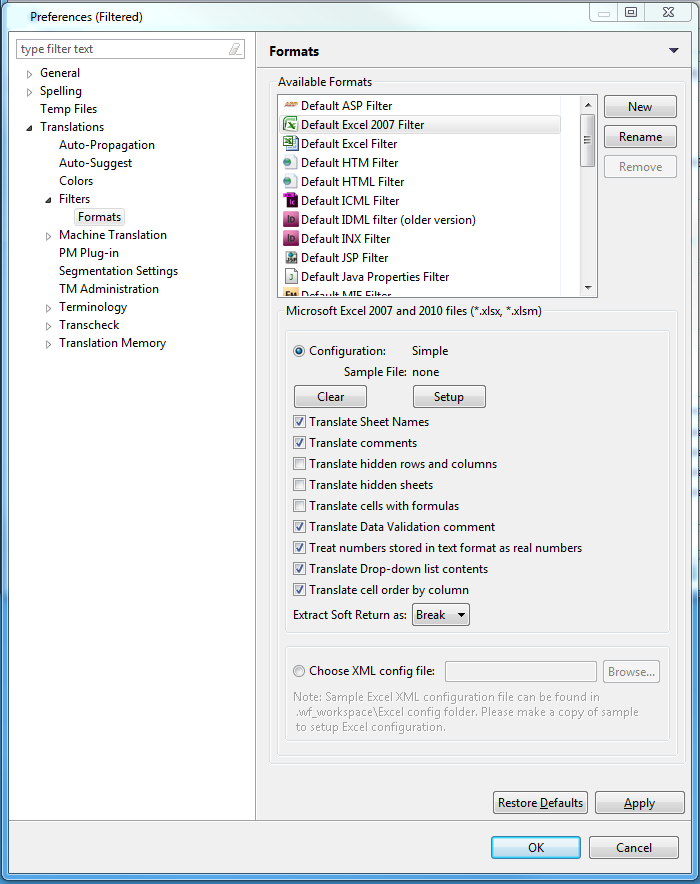
Click Setup.
The Choose Excel File... dialog box appears.
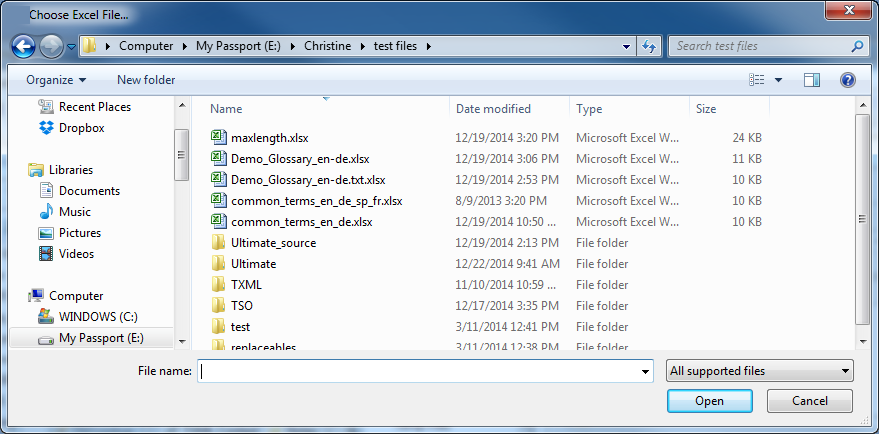
Select an Excel file and click
Open.
The Excel Column Selection Wizard appears.
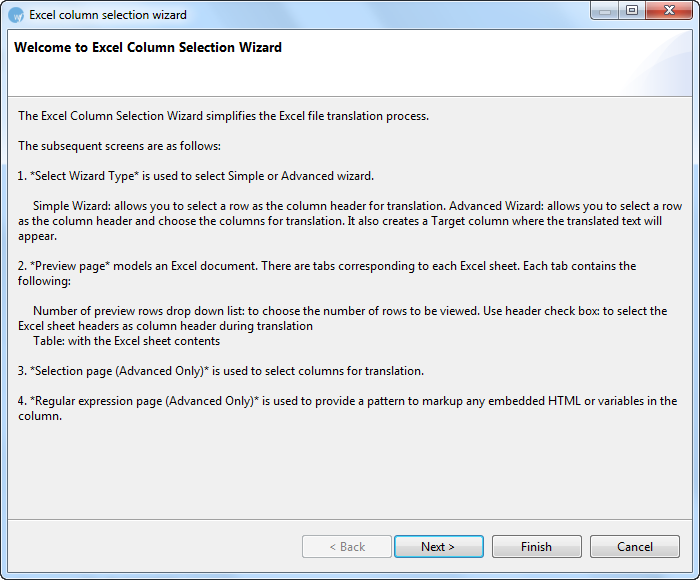
Read the instructions carefully
and click Next.
The Select Wizard type page appears.
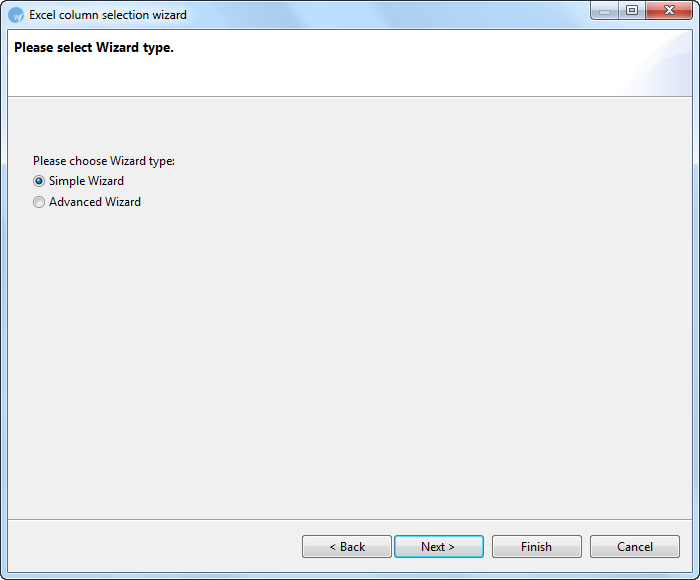
Select the wizard type. You have two options:
Simple Wizard: selects all rows with content for translation
Advanced Wizard: allows you to choose the columns for translation. It also creates a Target column where the translated text will appear