Open Wordfast Pro 3 and click
Edit > Preferences > Translations
> Filters >Formats.
The Formats dialog box appears. The default filters appear in the Available
Formats box.
Select Format Type as Default
MIF Filter.
The FrameMaker Filter options appear.
Note: The MIF versions supported are 8, 9, 10, and 12.
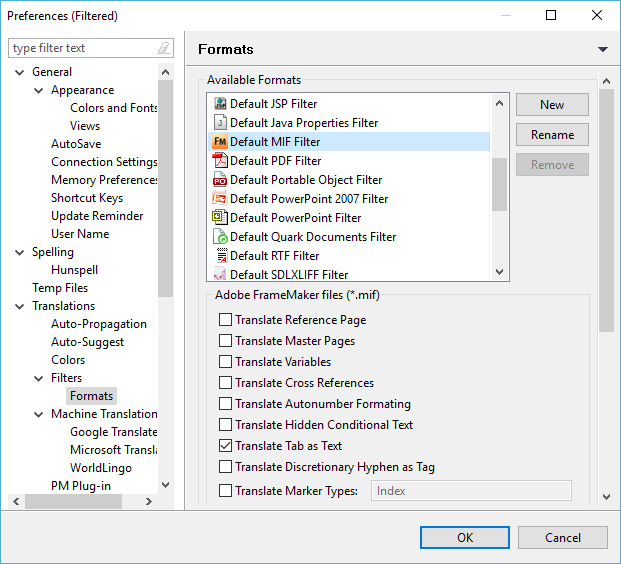
Select the required FrameMaker filter preferences.
Select |
to... |
Translate Reference Pages |
send reference pages for translation |
Translate Master Pages |
send master pages for translation |
Translate Variables |
send text marked as variable for translation. |
Translate Cross References |
send text marked as cross reference for translation |
Translate Autonumber Formatting |
send text with number formatting for translation. |
Translate Hidden Conditional Text |
send text marked as hidden and conditional for translation. |
Translate Tab as Text: |
send text containing tab spaces for translation. If unchecked, a tag appears in the TXML instead of the tab. |
Translate Discretionary Hyphen as Tag: |
send text with discretionary hyphens for translation. Discretionary hyphens are part of the source language, and are removed by default. (Hard hyphens are always translated as tags in TXML extraction.) If unchecked, these hyphens will be removed from the file when sent for translation. |
Translate Marker Types |
send text marked with a FrameMaker marker type for translation. |