Open Wordfast and click Edit > Preferences > Translations
> Filters >Formats.
The Formats dialog box appears. The default filters appear in the Available
Formats box.
Select Format Type as Default
ICML Filter.
The ICML Filter options appear.
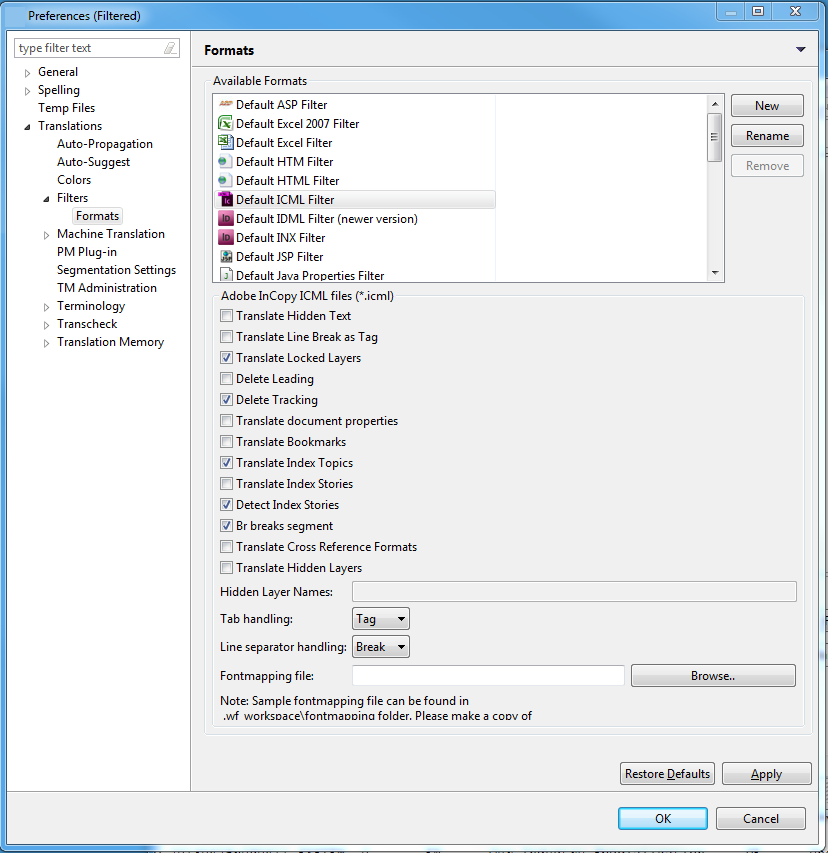
Select the properties for the filter.
Select |
to... |
Translate Hidden Text |
translate hidden text. |
Translate Line Break as Tag |
add tags to line breaks, resulting in merged segments. |
Translate Locked Layers |
translate text in locked layers. |
Delete Leading |
delete a leading attribute |
Delete Tracking |
delete a tracking attribute |
Translate document properties |
translate a document's properties |
Translate Bookmarks |
translate a document's bookmarks |
Translate Index Topics |
translate a document's index topics |
Translate Index Stories |
translate a document's index stories |
Detect Index Stories |
detect a document's index stories |
BR breaks segment |
treat BR as internal placeable or part of a segment |
Translate Cross Reference Formats |
extract cross references for translation. |
Translate Hidden Layers |
translate hidden layers |
Enter the names of the Hidden Layers to be translated.
Select the method for handling tabs: None, Tag or Break.
Select the method for handling line separators: None, Tag or Break.
Enter or browse to the Fontmapping file for the filter.
Rename the filter if desired.
Click OK.