Open Wordfast Pro 3 and click
![]() .
.
The PM perspective appears.
Click Edit
> Preferences > Translations > PM Plug-in.
The Preferences (Filtered) PM Plug-in dialog box appears.
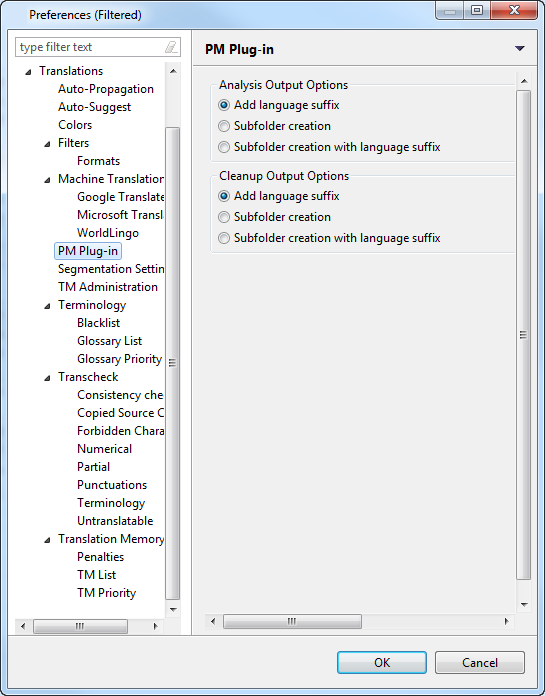
Select a condition to be followed when cleaning up files. The options are as follows:
Select |
to... |
Add language suffix |
add the language code (for example ES_MX) as a suffix to the cleanup. An example screenshot of the source folder and the source and cleanup file is given below.
|
Subfolder creation |
place the cleanup file within a subfolder. An example screenshot of the source and cleanup folder and file is given below.
|
Subfolder creation with language suffix |
place the cleanup file within a subfolder. The subfolder and cleanup file will also include the language code as suffix. An example screenshot of the cleanup folder and file is given below.
|