Open Wordfast Pro 3 and click
Edit > Preferences > Translations
> Filters >Formats.
The Formats dialog box appears. The default filters appear in the Available
Formats box.
Select filter type as Default
INX Filter.
The INX filter options appear.
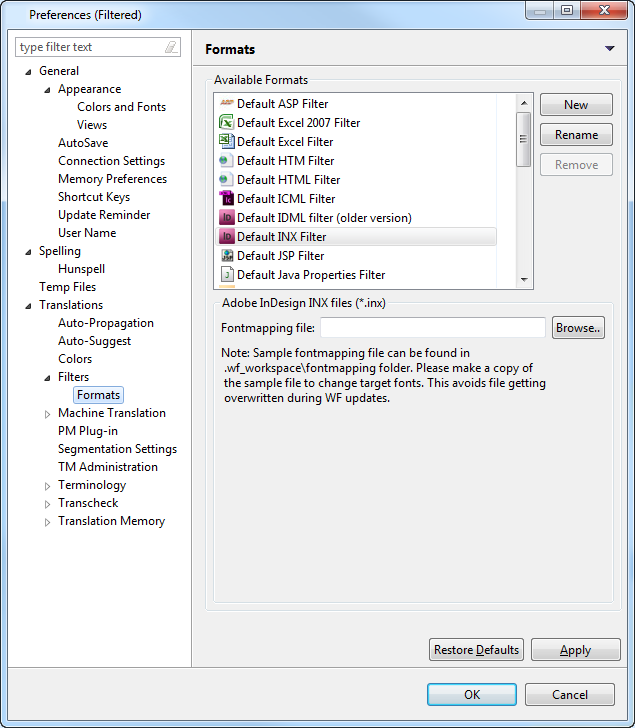
Enter or browse to the Fontmapping file for the filter.