Open Wordfast Pro 3 and click
![]() .
.
The TXML perspective appears.
Click Edit
> Preferences > Translations.
The Translations dialog box appears.
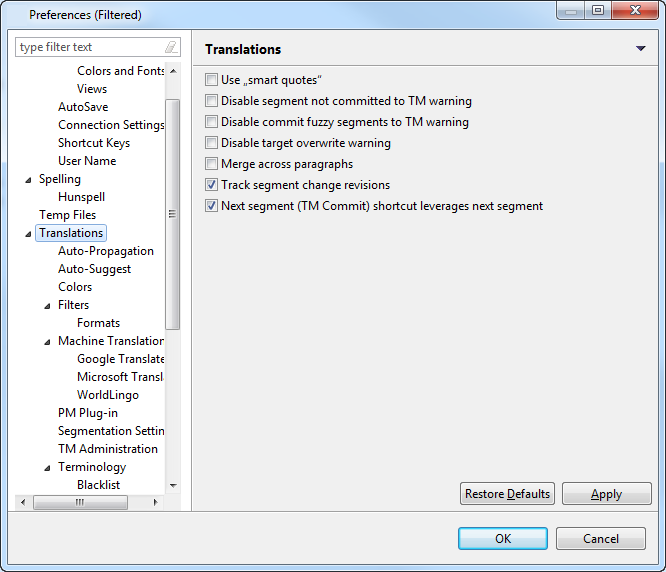
Enable the following translations options, if required:
Select |
to... |
Use ,,smart quotes” |
enable
smart quotes. Depending on the target language Wordfast Pro
3 will automatically change the quote (straight or curly)
that is used when the user presses the quote button
on the keyboard. |
Disable segment not committed to TM warning |
disable the warning that appears when a translated segment is not committed to the TM before moving to the next segment. |
Disable commit fuzzy segments to TM warning |
disable the warning that appears when a fuzzy or partial match segment is committed to the TM. |
Disable target overwrite warning |
disable the warning that appears when a target segment is overwritten. |
Merge across paragraphs |
enable segments from adjacent paragraphs to merge. A paragraph tag appears between segments merged from different paragraphs, in source and target. |
Track segment change revisions |
track revisions to segments. Selected by default. |
Next segment (TM Commit) shortcut leverages next segment |
use the Next Segment shortcut to leverage the next segment. Selected by default. |