Open Wordfast Pro 3 and click Edit > Preferences > Translations > Segmentation Settings.
The Segmentation Settings Preferences dialog box appears.
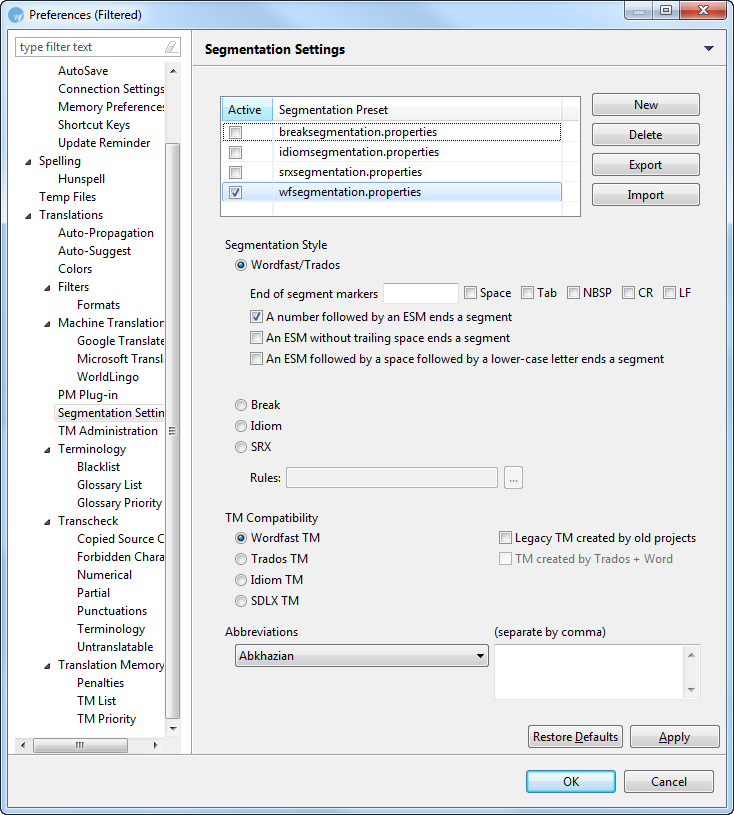
Select the preset segmentation of your choice. The options are:
-
breaksegmentation.properties
-
idiomsegmentation.properties
-
srxsegmentation.properties
-
wfsegmentation.properties
To edit any of the preset segmentations, select the properties file and click Export.
Open the properties file and edit as required.
Note: The commonly used properties file that can be modified is the wfsegmentation.properties file.
Find below some examples of segmentation settings:
|
UI description |
Options |
Configuration setting |
|
A number followed by an ESM ends a segment |
|
segmenter.strategy.trados.rule1enabled=true |
|
An ESM without a trailing space ends a segment. This should be marked true for Chinese or Japanese projects |
True/False |
segmenter.strategy.trados.rule2enabled=false |
|
An ESM followed by a space followed by a lower-case letter ends a segment |
True/False
|
segmenter.strategy.trados.rule3enabled=false |
|
Simple Tag Handling False: causes tags after the break to associate left to the current segment True: causes Tags after the break to associate right to the next segment |
True/False |
segmenter.text.simpletaghandling=false |
|
Remove 2 surrounding tags rule. False: for backwards compatibility True: for new projects |
True/False |
segmenter.simplifier.trados.strict=false |
|
Remove trailing tags that are preceded by ESMs. False: for backwards compatibility True: for new projects |
True/False |
segmenter.simplifier.trados.noesp=false |
|
End of segment punctuation for Trados sentence iterator |
(any punctuation separated by a comma) ex. .,:,?,!,tab |
breakiterator.strategy.sentence.trados.esps=.,:,?,!,tab |
After editing the properties file, click Import to use the edited properties file.