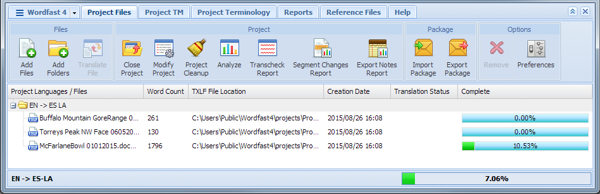The following shows the options on the Project Files tab.
On the Project Files tab the following actions can be taken at the project level:
Add Files - Add a file or files for translation to the project.
Add Folders - Add a folders containing files for this project.
Export Notes - Export a report on the notes in this project.
Translate File - Open selected file from the current project for translation, requires access to Project Director
Export Package - Prepare a GLP file of this project for export.
Modify Project - Modify the project name or specified languages.
Project Cleanup - Initiate the cleanup process for the current project.
Remove - Remove the selected files from the current project.
Segment Changes Report - Create a report of changes to segments for the current project.
Transcheck Report - Create a Transcheck Report on all files in the current project and export the report.
Segment Changes Report - Create a report on all segment changes in the current project and export the report
Export Notes Report - Create a report summarizing all notes in the current project and export the report
Preferences - Select the Preferences for this session with the current project
Reference: