Wordfast Pro is installed on a local computer as described here.
To install and activate Wordfast Pro:
- Download the Wordfast Pro installer from the website http://www.wordfast.com/ to a local hard drive.
- Run the installer.
Wordfast Pro opens indicating Demo Mode, see image below.
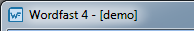
To activate Wordfast Pro, a license must be obtained and registered either online or offline.

Note: Wordfast Pro demo mode provides an opportunity to view and check out the functions with limitations.
With a non-licensed Wordfast Pro, you are limited to creating bilingual projects and storing up to 500 translation units in your Translation Memory.
- Purchase a Wordfast Pro license through the website http://www.wordfast.com/ and the Activation Key is returned by email..