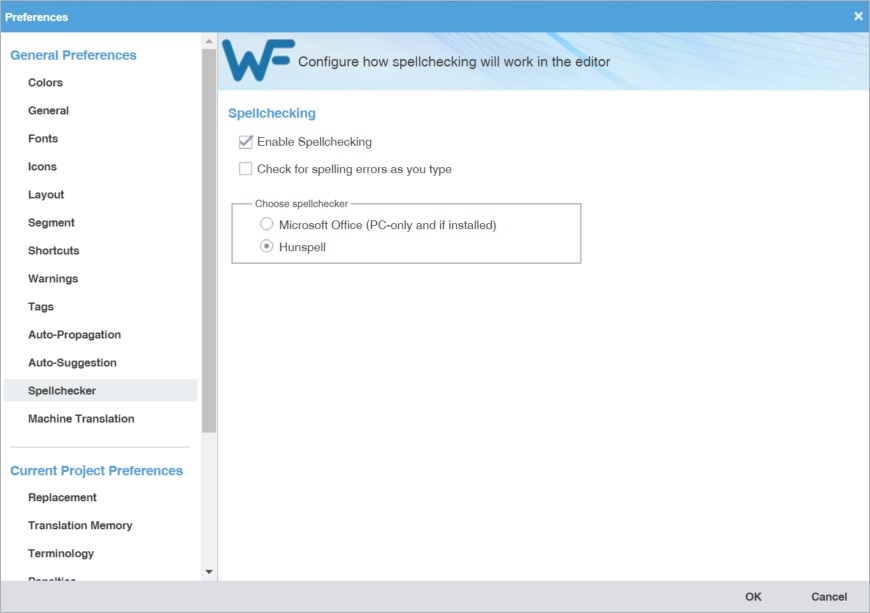- Click Spellchecker in the General Preferences group.
- Select Enable Spellchecking to enable Spellchecker.
- (Optional) Select Check for spelling errors as you type and configure for Microsoft Office or Hunspell. Either option requires software installation on your computer.
- Click OK to save your configuration.