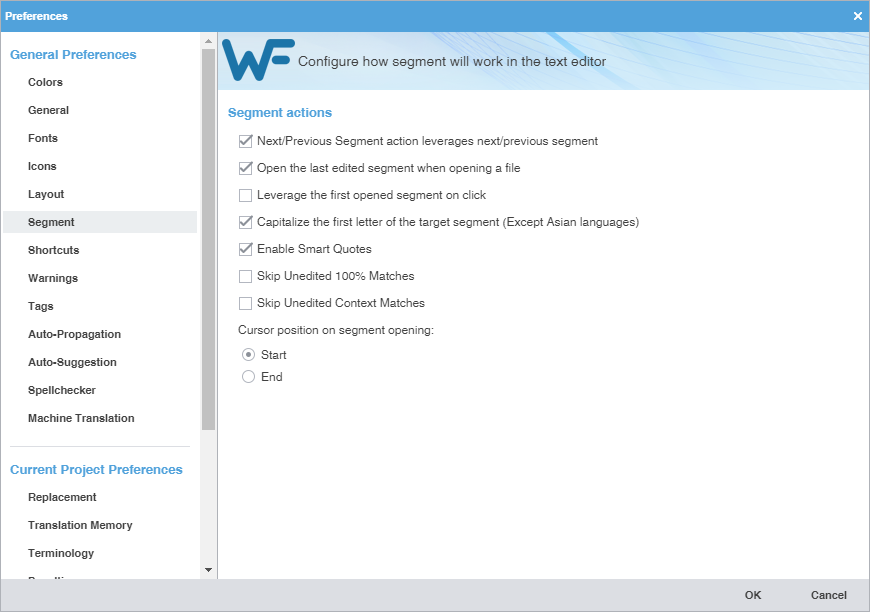Next/Previous Segment action leverages next/previous segment
|
Select to automatically leverage the TM for the segment as you make the segment active.
|
Open last edited segment when opening a file
|
Select to go to the last segment edited after reopening a file.
|
Leverage the first opened segment on click
|
Select to automatically leverage the TM for the first open segment you click after opening a file for translation.
|
Capitalize the first letter of the target segment (Except Asian Languages)
|
Select to convert translated segments to sentence case. Not applicable for Asian languages.
|
Enable Smart Quotes
|
Select to activate both Smart Quote and Smart Punctuation features.
Smart Quotes — Changes the quotation marks to smart quotes, depending on the target language.
Smart Punctuation — Changes white space and punctuation mark elements to those appropriate for the target language, with the exception of Chinese, Japanese, and Korean (CJK) languages and those that read from right-to-left (RTL), such as Arabic, Hebrew, Persian, and Urdu.
| Note: |
| The white space group includes spaces, non-breaking spaces, and white space representations: the middot and overring. The white space group also includes cases where an exclamation point or question mark exists in isolation at the beginning of the segment, sentence, or paragraph.
|
|
Skip Unedited 100% Matches
|
Select to ignore 100% matched segments.
|
Skip Unedited Context Matches
|
Select to ignore segments with context matches.
|
Cursor position on segment opening
|
Select to place the cursor at the beginning or end of the active segment.
|