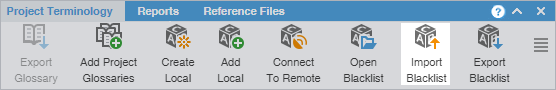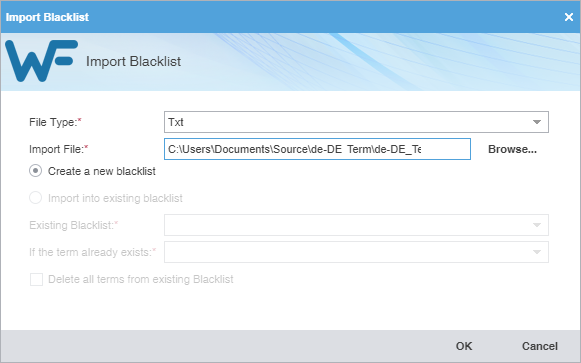File Type
|
Select TXT as the file format for importing raw text files.
|
Import File
|
Select Browse to locate and select an Import File.
|
Create a new blacklist
|
Select to use the imported blacklist to create a new blacklist, rather than add terms to an existing blacklist.
|
Import into existing blacklist
|
Select to use the imported blacklist to add to the selected blacklist.
|
Existing Blacklist
|
Select from the drop-down list to append the imported blacklist to an existing blacklist file.
|
If term already exists
|
Select from the drop-down list to import the term into an existing blacklist file.
Add as a new term — Add the term to the existing blacklist file.
Do not overwrite — Ignore the term and retain the term already in the blacklist file.
Overwrite existing term — Use the new term to replace the term already in the blacklist file.
|
Delete all terms from existing Blacklist
|
Select to delete the existing term and replace it with the new blacklist term.
|