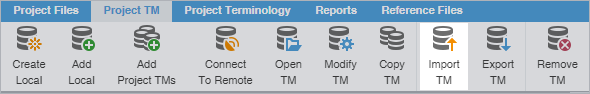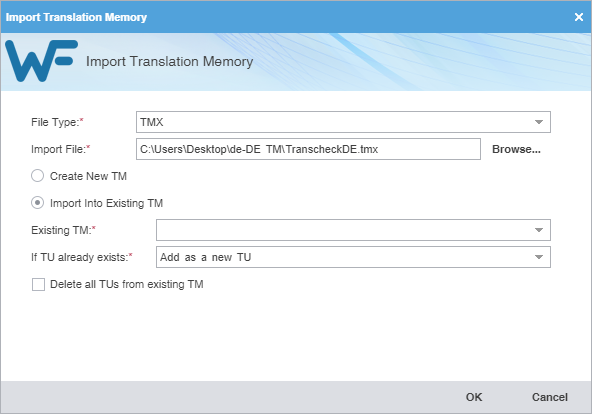File Type
|
Select an action from the drop-down list.
TMX — Translation Memory eXchange file format provides compatibility with all translation tools.
WF TXT TM format (.txt) — File format provides backward compatibility for Wordfast Classic and Wordfast Pro 3.
|
Import File
|
Browse to select the file for import.
|
Create New TM
|
Select to import the TM into a new TM file.
|
Import into Existing TM
|
Select to import the TM into an available TM file, based on selection from the drop-down list.
|
Existing TM
|
Select an available TM file from the drop-down list.
|
If TU already exists
|
Select a TM option from the drop-down list to import it into an available TM file.
|
Delete all TUs from existing TM
|
Select to delete the existing TM and replace it with the new TM.
|