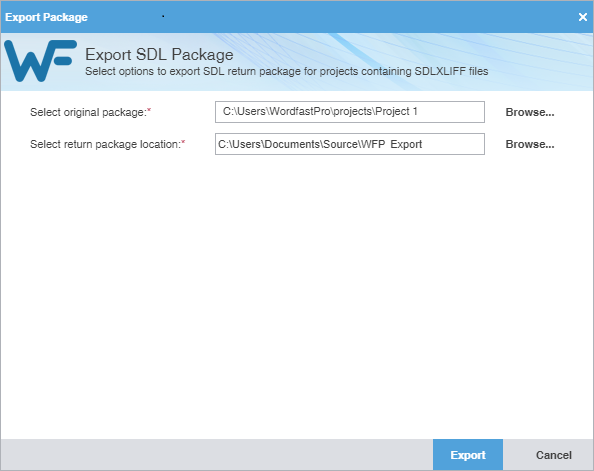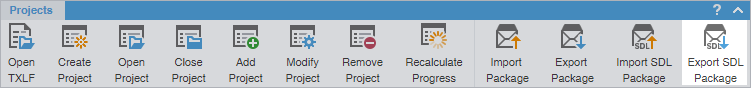- Click the Project List icon
 on the Sidebar to open the Project List view.
on the Sidebar to open the Project List view. - Select a project from the list of projects, then click Export SDL Package.
- On the Export Package dialog, select the location of the original package and the location for the exported package.

Note: When exporting the SDL package, the Select original package: text box automatically selects the file path of the original imported package file location based on the previously used SDL package location. If the selected project was not imported from the SDL package then the Select original package: text box will be blank.