Open Wordfast Pro and click ![]() .
.
The TXML perspective appears.
Click Edit
> Preferences > Translations.
The Translations dialog box appears.
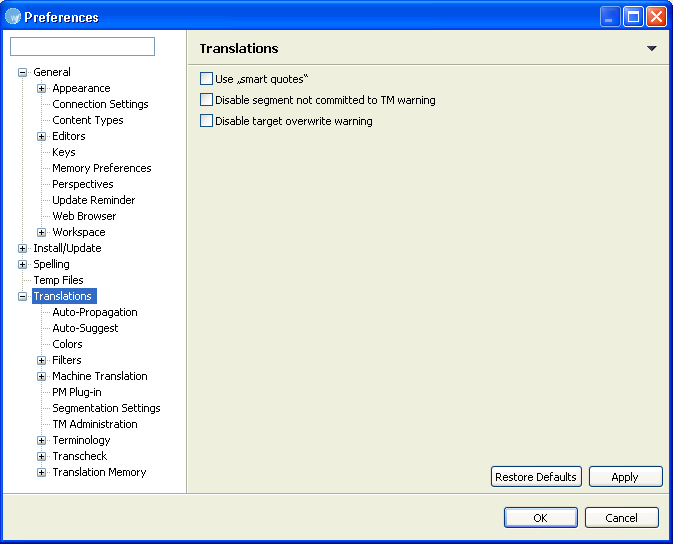
Enable the following translations options, if required:
|
Select |
to... |
|
Use „smart quotes” |
enable smart quotes. Depending on the target language Wordfast Pro will automatically change the quote that is used when the user presses the quote button on the keyboard. |
|
Disable segment not committed to TM warning |
disable the warning that appears when a translated segment is not committed to the TM before moving to the next segment. |
|
Disable target overwrite warning |
disable the warning that appears when a translated segment is overwritten. |