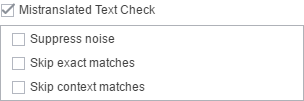The mistranslated text check identifies common translation errors. This check is configured by the project manager and sent in the GLP package and it includes common mistranslation errors and the corresponding correct translation. This configuration cannot be set up on the Wordfast Pro user interface.
To enable or disable the mistranslated text check from the Preferences option: