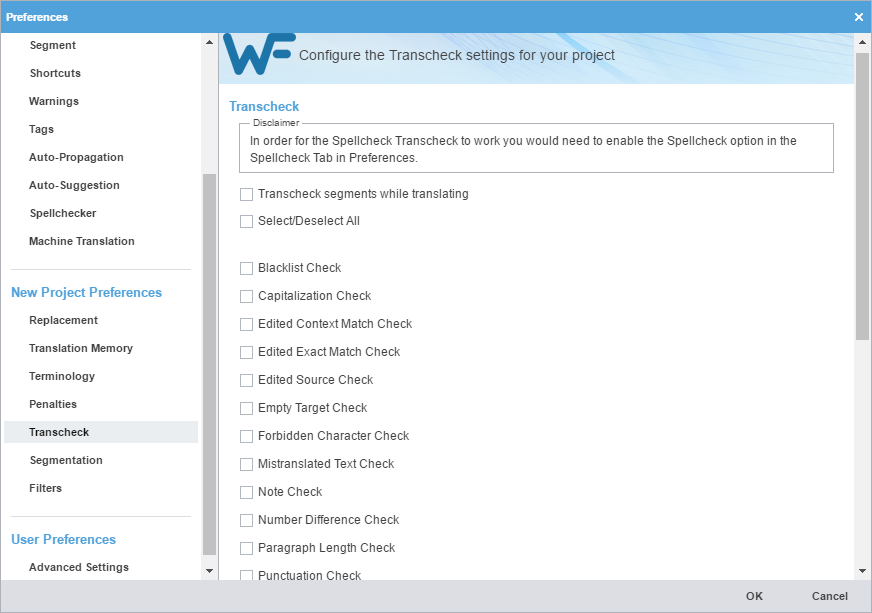Transcheck searches a translation for missing or incorrect text or variables. Transcheck configuration is specific to a given project. For example, if a tag is missing or incorrect text was entered, a warning symbol is displayed in the Status column.
To select Transcheck options:
- Click Transcheck in the New Project Preferences group.
- To control how Transcheck checks target segments, select the different configuration settings as described below.
Check to enable Transcheck during translation.
Check to enable all of the following options.
Check if the target segment includes blacklisted terms.
Note: The blacklisted term list must be a tab-delimited file. This check is available depending on the TMGR configuration for the project. Refer to Blacklist Check.
Check differences in capitalization. To configure this option, refer to Capitalization Check.
Check if context matches from the TM were edited.
Check if exact matches from the TM were edited.
Check if the source of a segment was edited.
Check for segments containing no translation.
Check if the target segment includes forbidden characters. Refer to Forbidden Character Check.
Check if a segment has common translation errors. This generates a report that lists the correct and wrong usage of translated text. Refer to Mistranslated Text Check.
Check if notes exist in a segment. This generates a report of segments with notes. When Transcheck is run in the TXLF Editor, an alert is displayed for every segment that has notes.
Check if the numerals in the source segment match the target segment. Refer to Number Difference Check.
Check if the target paragraph length has exceeded the maximum character length set for the paragraph.
Check for consistency in punctuation between source and target segments. Refer to Punctuation Check.
Check for repeated words in the translation.
Check if the translation complies with preset limits on characters and words. Refer to Segment Length Check.
Check for consistency in extended punctuation between source and target segments.
Check for copied source text in the target. Refer to Copied Source Check.
Check spelling as the translation is entered. Refer to Spell Check.
Note: If the spell check language is not available, a message is displayed informing the user that Transcheck will continue but a spell check will not take place.
Check for missing tags in the target segments. Refer to Tag Check.
Check if the terms in the source segment are translated correctly based on the terminology list. Refer to Terminology Check.
Check if segment is marked unconfirmed.
Check if exact matches were not edited.
Check if fuzzy matches were not edited.
Check if machine translated matches were not edited.
Check if the untranslatable content in source and target segments is consistent. Refer to Untranslatable Text Check.
Check if any segments are not translated; for example, if Copy Source was used to enter translation.
Check for mismatched or double white spaces in the target segment. Refer to Whitespace Check.
- Click OK.