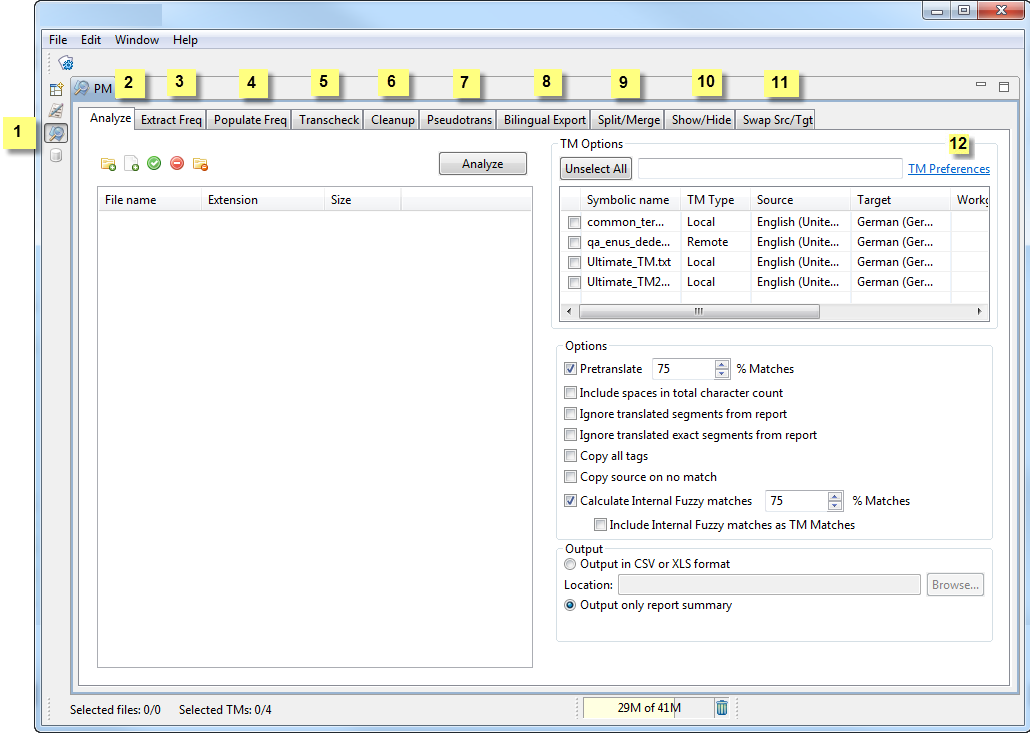
Find below a sample PM perspective screenshot:
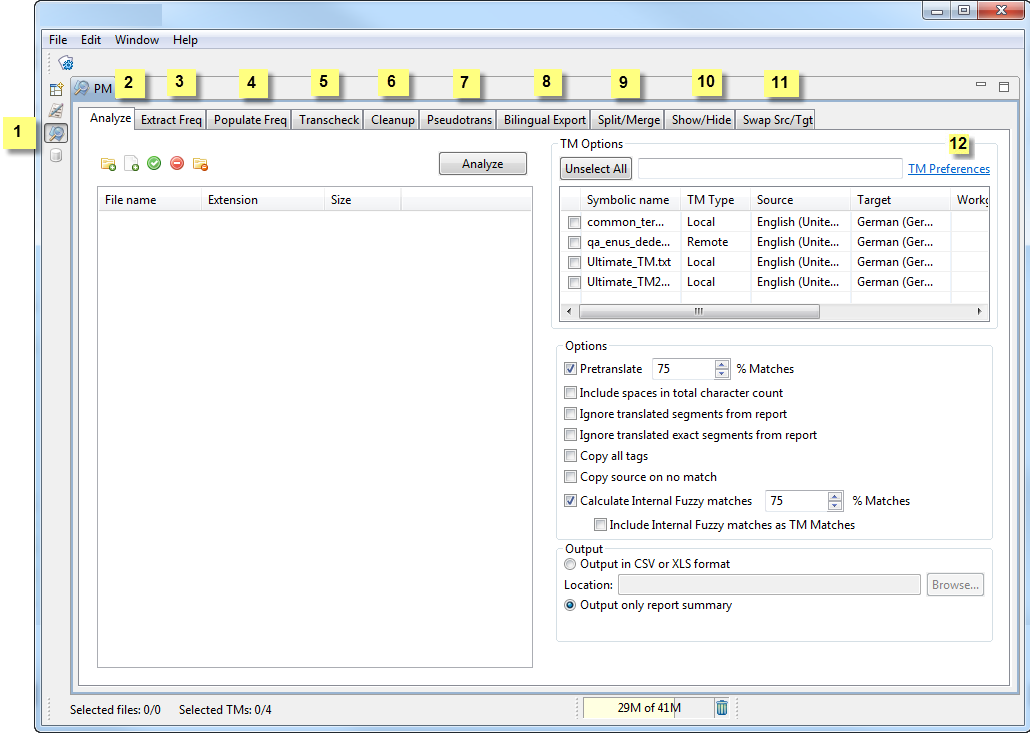
Find below the description for the various components of the PM perspective:
Number |
Use |
to... |
|
PM perspective icon |
view the PM perspective. The PM perspective is the workspace for project managers to process files before and after translation. Refer to Using PM plug-in. |
|
Analyze |
analyze files for translation against a TM to leverage reusable content and pre-translate files. Refer to Analyzing files. |
|
Extract freq |
extract recurring segments in the files. Refer to Extracting frequents. |
|
Populate freq |
populates source TXML files with extracted recurring segments. Refer to Populating frequents. |
|
Transcheck |
check the translated content for missing tags, empty target, numbers, untranslated segment and/or terminology. Refer to Transcheck |
|
Cleanup |
clean up the file and update the TM after translation is complete. Refer to Cleaning up. |
|
Pseudotrans |
copy source content to target. Pseudotranslated target content will have accented characters and the text will be expanded by 20%. This will help you preview what content will be selected as translatable and how complex formatting will appear in the target. Either source files or TXML files can be pseudotranslated. Refer to Pseudotranslate. |
|
Bilingual Export |
export the TXML file into RTF format, edit using MS Word and import back the edited file. Refer to Bilingual Export. |
|
Split/Merge |
split or merge a TXML file. The split options available are:
|
|
Show/Hide 100% |
show or hide 100% translation memory matches in the TXML file(s). Refer to Show/Hide 100% matches. |
|
Swap Src/Tgt |
swap source with target or vice versa. Refer to Swap Source/Target. |
|
TM Preferences |
create or open a translation memory. |